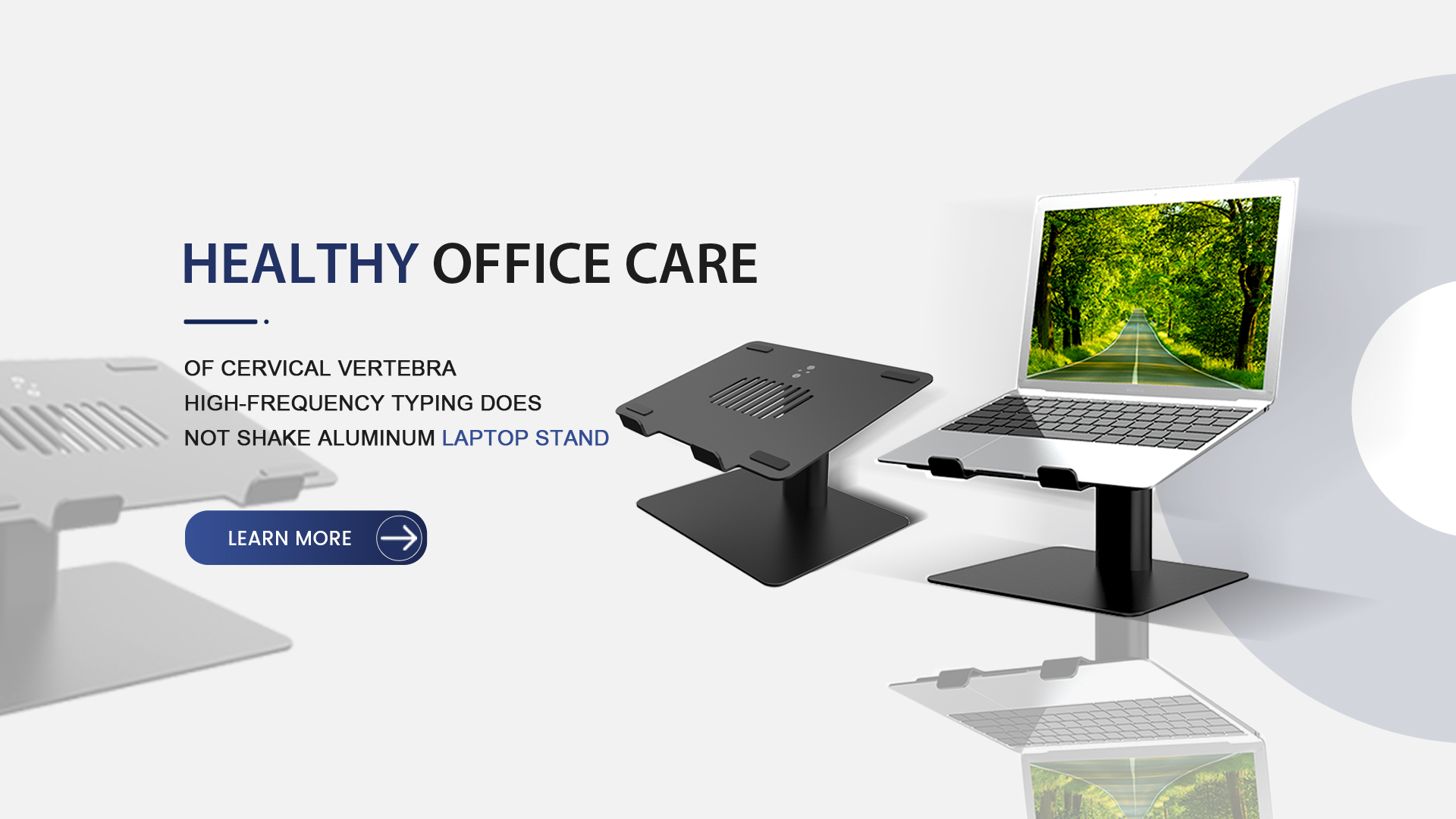What can I use to Elevate my Laptop?
There are various options available to elevate your laptop for better ergonomics and improved airflow. Here are a few commonly used methods: 1. Laptop Stand: A laptop stand is a dedicated accessory designed to raise the height of your laptop. It provides a stable platform and often allows for adjustable angles. Laptop Stand Holder come in different materials like metal, plastic, or wood, and they can be foldable or portable for easy transportation.

2.Laptop Cooling Pad: If you're looking to improve airflow and prevent your laptop from overheating, a cooling pad is a good option. These pads typically have built-in fans that help dissipate heat from the laptop's bottom. Many cooling pads also offer an elevated angle for more comfortable typing and viewing. 3.Stack of Books or Box: In a pinch, you can use a stack of books or a sturdy box to elevate your laptop. Ensure that the books or box are stable and positioned securely to support the weight of your laptop. While this is a cost-effective solution, it may not provide adjustable height options. 4.Adjustable Desk or Standing Desk: If you prefer a more versatile solution, consider using an adjustable desk or a standing desk. These desks allow you to adjust the height according to your preference, allowing you to elevate your laptop and work in a standing or sitting position. 5.Monitor Arm or Mount: If you're using an external monitor with your laptop, a monitor arm or mount can be an excellent way to elevate your laptop. These accessories attach to the monitor Laptop Stand Adjustable and provide an additional platform for your laptop, allowing you to position it at a desired height.

Remember to maintain a comfortable viewing angle and ensure that the laptop is at eye level to avoid strain on your neck and back. Experiment with different options to find the one that suits your needs and provides the most comfortable working position for you.